How do I use the research databases and e-journals if I'm not on campus?
Answer
Current Students, Faculty and Staff are entitled to use subscription research databases and e-journals outside the campus network (i.e., at home!) All you need is your CCSU email and password. Go to the Accounts Management page if you need to activate, reset password, or retrieve a BlueNet account.
You can login to a specific database such as Academic Search Premier through the library's Databases A to Z list. Alternatively, you can do a larger search of all library resources, then link to individual articles provided by the database subscription through CentralSearch (where you will need to login). Both methods are illustrated below:
- From the library's homepage (shown in mobile interface), under the Databases tab, choose to "See a list of all databases" (to get to the Databases A to Z list

- From the Databases A to Z list, choose a database (e.g., Academic Search Premier)

- From off-campus or via your cell service, you will be prompted for your Office 365 credentials (CCSU email and password)
To sign in through CentralSearch:
- Click on Sign In / My Account in the upper right corner
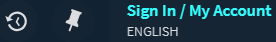
- Click Sign In
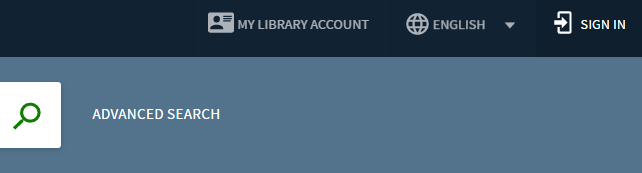
- For your phone or tablet, SIGN IN will be behind the dots.
- Current CCSU students, faculty, staff - choose CCSU users to login using your CCSU email / password. (All others should use the "Guest users" login & contact the Circulation Desk if there are issues.)
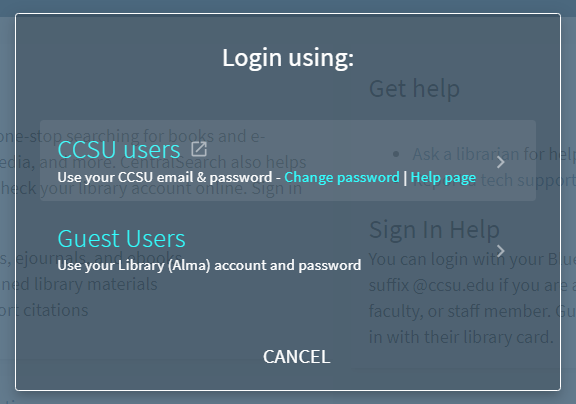
- Enter your CCSU email address and password at the Office 365 login prompt
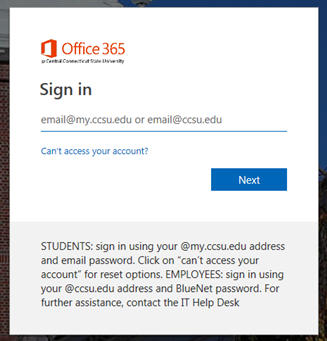
- Choose whether or not to stay signed in, if necessary
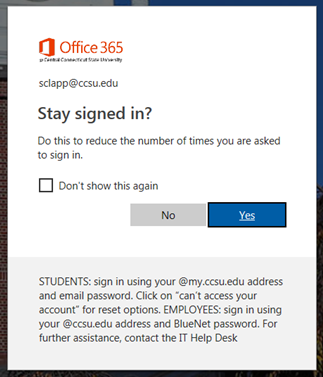
- You will know that you are logged in when you see your name in the upper right corner.
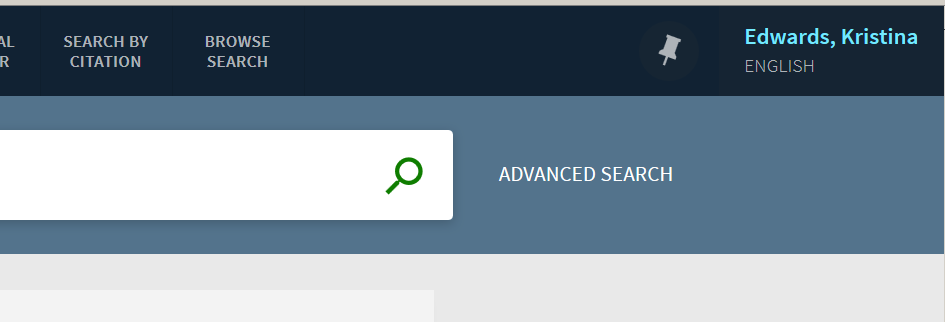
*** Please note: You may be blocked from accessing our databases at work, but it should not happen from home. Please contact the library if you are having issues getting into a database.
